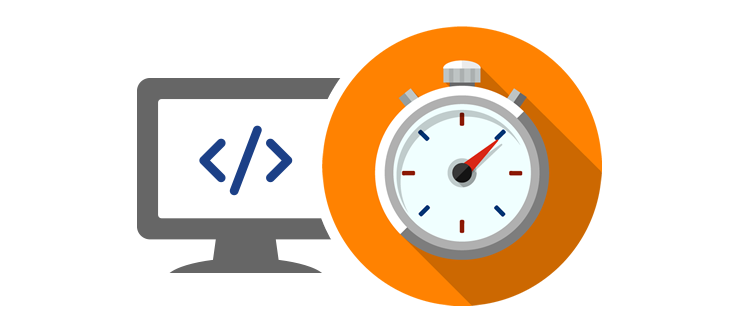The question “How fast is your website?”, always arises for web developers. The challenge as a web developer today is not only to build a reliable back end or a user friendly front end / responsive design. But also ensure that the pages accessed by the user are loaded by the web browser correctly and quickly. Although the back end is very reliable and the front end page is very attractive, but if the load time of the page is slow. So we can be sure users will be very uncomfortable and then leave our website.
Does it affect SEO? Yes, website speed is of course also an indicator taken by Google to rank websites. So we can be sure, the slower our website, the more it sinks in the Google search engine.
Tips and tricks to speed up the website:
1. Check the coding again
To ensure the coding that we use runs optimally, make sure all the coding works if it can be summarized and nothing is unused. For example, optimizing queries in the database, avoiding the use of many variables, avoiding loading libraries that are not needed, including libraries that are loaded from external links. Likewise, if we use external resources, make sure there are no broken links, more complete here.
2. Cache
Cache is a powerful way to speed up website loading. The first cache model is to put a cache on the client device for example for static resources (js, css, images). The second way puts the rendering of a page on the server, meaning when a user opens a page that has been opened before. The server does not need to execute the code from start to finish, the user just opens the render from the previous user. The third way is using the redis cache to speed up the use of data structures, more details are here.
3. Minification script
Remove all unnecessary characters from the source code without changing the function. It includes white space characters, newline characters, comments, and sometimes a delimiter block, which is used to add code reading but is not required for it to execute.
4. Combine external scripts
Sometimes we use many css files and many js files. Try to combine css files into 1 file as well as for javascript files. So the web browser only needs to request 1 time for css or javascript.
5. Use CDN for static resources
Of course, you have to pay to use a CDN. But the impact you will get will be enormous. A CDN is a distributed server system that delivers web pages and other web content to users based on the geographic location of the user, the origin of the web pages and the content delivery server.
This service is effective in speeding up the delivery of content from high-traffic sites and websites that have global reach. The closer the CDN server is to the user geographically, the faster the content will be delivered to the user.
6. Image optimization
Image content usually when totaled will have a large size compared to other resources. Image optimization can be done by ensuring the image size is as requested, for example there is no need to use an image size of 1600px x 800px for a 100px x 100px thumbnail image. Then optimization is done by reducing the image size without compromising the quality. This can be done with a variety of image editing tools, both online and installed on a PC/laptop.
7. Add expires header in static resource
Add http expires header or cache control in every static resource file (image, css, js, etc) that intends to put that file on the user’s device for a certain period of time. So that when the user accesses our website again, the web browser does not need to load the resource from the server and only retrieves it from the cache.
8. Use lazy loading mechanism for images
Lazy loading is a common design pattern used in computer programming to delay object initialization until the point where it is needed. This can contribute to efficiency in program operations if properly and appropriately used. For example, the image located in the footer will not be loaded by the web browser when the web page is first opened. This image will only be loaded if the user scrolls the page down to the footer section.
How to measure website speed and optimization?
There are many tools that can be used to see how well the optimization we are doing, but to measure the speed of the website and see the process of how the page rendering process from the website use this tool: Webpagetest. From that tool, we can determine where the test is carried out and the web browser used.
The need for digital IT is needed in daily activities, Bead IT Consultant is the right choice as your partner, visit our website by clicking this link: www.beadgroup.com