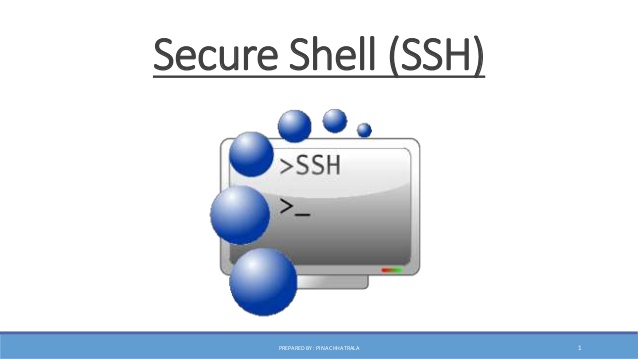One of the signs of technological progress is the emergence of devices that allow users to control a device from a very long distance even separated by a continent. SSH is a system that allows its users to do this, or often called a remote server. Secure Shell or also known as FTP or File Transfer Protocol is a network that is located at the TCP or IP Layer. This system can be said to be similar to telnet in that it provides the user with a shell to be able to remotely access a device or a machine.
Secure Shell Server
This is the Function, How it Works, and Benefits of SSH (Secure Shell)
SSH server is a protocol or secure login path using files sent from the unix system network. All network paths are kept secret and can only read one network and also cannot capture passwords. This system is said to be a major technological advance over telnet and FTP protocols. This system also provides an encrypted connection between users and the server used, in the process of using SSH using telnet. The difference will be seen when you access a regular website with a more secure website, namely HTTPS. As the name implies, namely a secure shell connection, SSH stands for Secure Shell Connection. Unlike Telnet and FTP, connections made by SSH networks are more encrypted using several technologies. Among them, symmetric encryption, asymmetric encryption and hashing, these three technologies are part of cryptographic techniques. The advantage of using this technique is that it ensures that the connected connection is encrypted.
What is SSH?
SSH is a secure connection network, if you use this network you will have the option to authenticate from remote users before connecting to the network. This system is also capable of sending input from the SSH client to the host or central server, then sending the results back to the client server. When making an SSH connection to one of the server’s IP addresses, you can change the settings contained in the server according to the user being used. In addition to connecting to the OSX network, you can also connect to other operating systems, such as Windows and Linux.
Understanding SSH can be interpreted as a device or system that makes it easy for you to manage the server, the convenience you get is that you don’t need to come to the location where the server is located. In addition, this system can also be applied to manage and manage computers or other desktop devices on the same network.
The need for digital IT is needed in daily activities, Bead IT Consultant is the right choice as your partner, visit our website by clicking this link: www.beadgroup.com