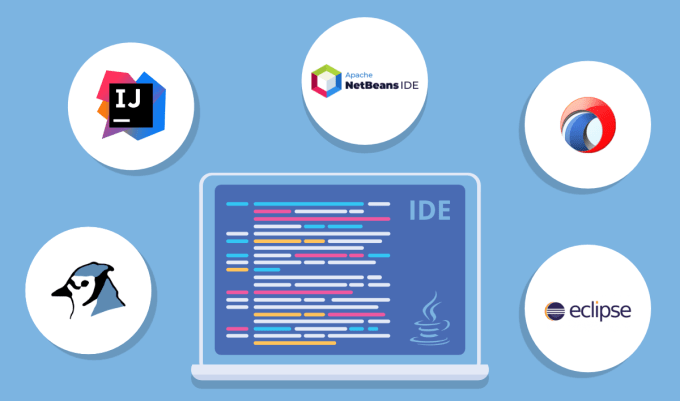- Definition of IDE
An integrated development environment is a software application that incorporates all the features and tools required by a software developer. It is a Graphical User Interface (GUI), which means it uses windows and controls such as buttons to display information and receive input from the user.
An Integrated Development Environment or IDE is a software environment used to write other programs using tools such as editors and compilers. This can prove to be a very useful tool when coding using multiple languages for various reasons.
- Tools IDE
- Text Editor, is a window for input, setting, and commenting programming language code.
- Project Editor, Is a window that lists all the files that make up a software project.\
- Toolbar, This is a set of buttons that represent functions that can be performed around.
- Output Viewer, which is a window that displays any messages generated by the environment during the operations performed.
- IDE Purpose and Functions
The purpose of an IDE is to allow developers to quickly start programming new applications as some utilities do not need to be manually configured and integrated as part of their setup process. Developers also don’t have to spend hours learning how to use different tools when each utility is represented in the same workbench.
This can be especially useful for junior (new) developers who can rely on the IDE to increase speed on standard team tools and workflows. In fact, most of the IDE’s features work and are meant to save time, such as smart code completion and automatic code generation, which eliminates the need for typing full character sequences.
With an IDE, you can develop applications such as standalone or dynamic web applications, and so on. The IDE includes a code editor, compiler or interpreter, and a debugger, to access a graphical user interface and allow users to write and edit source code in the code editor. The IDE can develop application drivers, utilities or software applications using a set of tools, which makes it easier for us to write them.
- Types of IDE
- Multi-Language IDEs
- Mobile Development IDEs
- HTML IDEs
- Cloud-Based IDEs
- Platform Specific IDEs
- Language
- Examples of Popular IDE Software
- IntelliJ IDEA
- Visual Studio
- Eclipse
- RStudio
- WebStorm
- PhpStorm
- PyCharm
- NetBeans
- Xcode
- LANSA Visuals
The need for digital IT is needed in daily activities, Bead IT Consultant is the right choice as your partner, visit our website by clicking this link: www.beadgroup.com