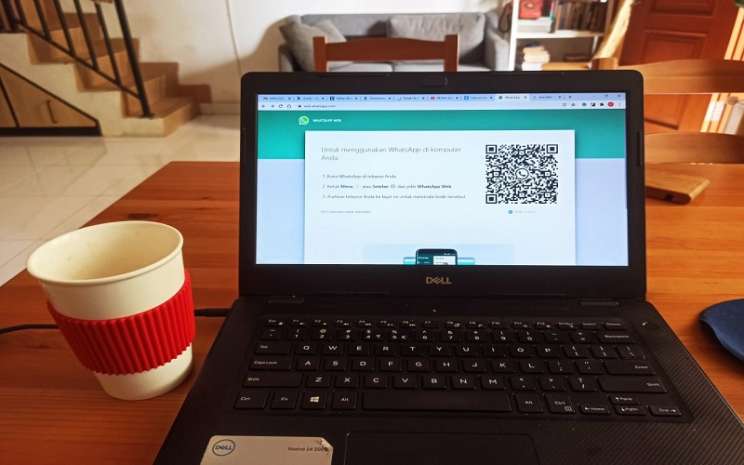If you are a WhatsApp Desktop or whatsapp web user and have not been able to use the messaging app recently, you will need to uninstall and reinstall WhatsApp Desktop to fix the problem. The issue occurred due to an error that popped up after a recent multi-device update, WABetaInfo informed on Twitter.
WABetaInfo is an independent portal that oversees the development of Meta’s messaging app. “This is due to a server-side update to improve multi-device notifications and security when the device list is updated,” the website said.
“You can back up your chat history and reinstall WhatsApp to test if it works now.” WABetaInfo further says WhatsApp has released a new Universal Windows Platform app. Some users are having problems scrolling through conversations and the problem might be caused by the AMD processor that the user has to use. “But it might be a coincidence,” he added.
Some features on Universal Windows Platform apps are still missing, such as status updates, archived chats, stickers and dark mode, the website said, adding that the company was already working on them.
The need for digital IT is needed in daily activities, Bead IT Consultant is the right choice as your partner, visit our website by clicking this link: www.beadgroup.com