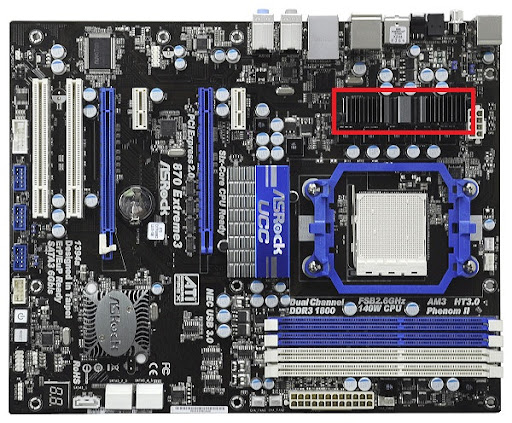Within the motherboard there are 2 connectors that are connected to the PSU. The first is usually on the right of the board, in the form of connector 20 or 24 pin a duty to give power to the components of the motherboard such as USB Controller, PCI Slot, the Internal Audio, etc. And the second is a connector with 4 or 8 pins that are close to the processor, usually the top is a bit left. This connector is called the CPU Power Connector and connected with the VRM that is responsible for providing electric power exclusively to the processor. Many board connector 8 pins on this connector, but if we use a PSU with a cable that provides only 4 pins, can still be used with the filling of the 4 pins on the left, though will not be as good as with the use of cable 8 pin which is able to drain current is large.
Cool the VRM
VRM, particularly tasked with providing electrical power to the processor of produce enormous heat. How not, Convert the voltage of 12V into ac voltage processor about 1.2 volts while providing the voltage is stable in a large current must produce a lot of heat. VRM efficiency which is affected by temperature. The higher the temperature of the VRM will produce the conversion efficiency is low, and of high heat can shorten the life of the work of this component. Usually on the board-the board is good, the components of the VRM, particularly the MOSFET is protected with the heatsink. On the board that do not use the heatsink on the VRMnya, cooling winds from the rest of the wind-blown CPU fan to the bottom and turn passed VRM, therefore if using HSF processor that is not standard, it should also note the condition of the air that passes through the VRM’s. To cool down the VRM, the first step that can dilahkukan is to check if the VRM is already equipped with a heatsink. If not, it can be added heatsink in pairs on the top MOSFET. Then check the condition of the airflow through it, and if necessary add a fan to help cool the VRM. The last, and it is also important for the survival of the components on the computer, is by checking the airflow of the casing is good or not. Don’t get airflow casing is not laid out properly which causes even though the fan a lot and had a rotating faster, but the hot air trapped inside and could not get out.
Protection against overload
On some brands and types of motherboards have the protection against the VRM overload and overheat. This protection is achieved by lowering the voltage and the working frequency of the processor to achieve the delivery of a lower current as do motherboard brand ASUS, or even to turn off the whole system when the condition occurs in overload or overheat as can be found in some board brand ASRock and Gigabyte. However, such protection is not present on all motherboards, and it would be better if we assume the motherboard we use no protection so we are more cautious in adjusting the voltage of the processor as well as pay attention to the heat released from this component.
Thus the short article this time about the power regulation on the computer’s motherboard via VRM, hopefully can give benefits for the readers.
The need for digital IT is needed in daily activities, Bead IT Consultant is the right choice as your partner, visit our website by clicking this link: www.beadgroup.com.