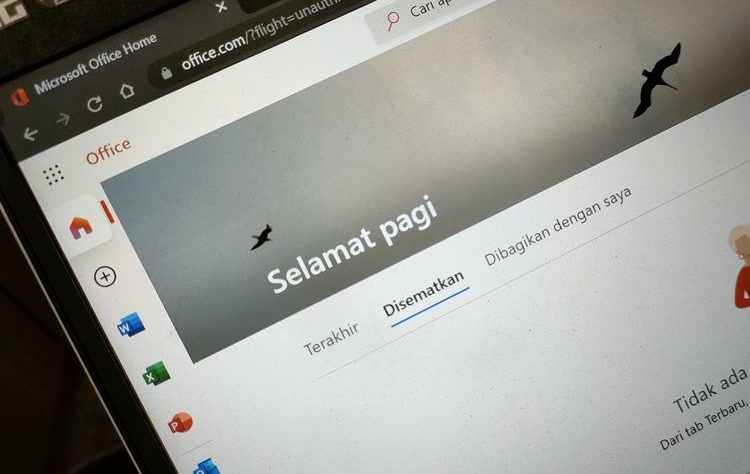Microsoft Office is usually installed on the user’s device, one of which is a PC. Microsoft Office can also actually be used without installation, namely through the Office.com web. This web version of Microsoft Office can be accessed anywhere and anytime and has similar functions to the offline version of Office. Although similar, the two have differences. The most striking main difference between Office desktop and the web is of course how to access them. To access the desktop version of Office, users must first install the software on their respective PCs, and must purchase a license in order to use all Office features. On the other hand, the web version of Office, as mentioned earlier, can be accessed for free easily through an internet browser such as Chrome, without having to install it first or buy a license. Instead, users must first register or sign in (login) using a Microsoft account, before they can use the web version of Office.
The difference between the web and desktop versions of Office Citing the official Microsoft page, the web version of Office is part of the Microsoft 365 service. This service can be obtained by users through a monthly subscription. If you want to use it for free, users simply need to register an e-mail to create a Microsoft account. However, free users will be limited to only about 5 GB of storage space. If you want more capacity, users must be willing to pay a monthly subscription fee. There are several packages to choose from, such as for personal use at home, small and medium businesses, large companies, schools, to non-profit organizations. In addition to large storage capacity, subscribed users will also get additional feature storage connected to the cloud to collaborate in real-time with other users. Microsoft also promises additional features and security guarantees for customers of this web version of Office. Meanwhile, the desktop version of Office is sold as a one-time purchase. This means that users only pay a one-time license fee to get Office applications on one computer. However, Microsoft says there is no upgrade or update option. This means that if there is a new Office in the future, the user must purchase a new license at full price.
The need for digital IT is needed in daily activities, Bead IT Consultant is the right choice as your partner, visit our website by clicking this link: www.beadgroup.com