Hi Buddy! New nih? Buddy we know that the preformance design we need tombolshortcut to simplify the job or speed up the completion of the design we. But your my friend you know that shortcut button that can be made. Well here I will tell you guys how to create shortcut buttons such.
Shortcut satu tombol
Shortcut one button is the run command just by pressing one button on the keyboard that have been determined previously. A Shortcut on the tools already exist from the Application Coreldraw own. Information about the shortcut keys that will come out when the mouse pointer we point to one of the tools. How to create shortcut of one button we can do only with a single key on the keyboard.
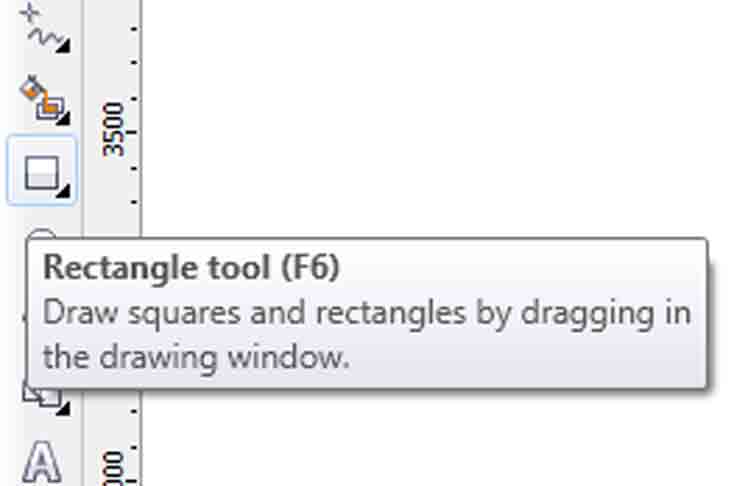
Shortcut one button
For a shortcut that uses two buttons can be seen for example on the Menu Bar. If we look-really look there is one font that has the bottom line. When the letter we press on the keyboard by using the button (Alt) then it will run the command.
To the Menu Bar when we press the shortcut button it will exit a sub menu in full, then the function of the shortcut. Create a shortcut with the two buttons is the difference with the shortcut of a button just by adding a button (Alt) course.

steps to Create a Shortcut on the Coreldraw Application
- On The Menu Bar Click On Tools Menu
- Select Customization
- Then select the Commands
- Do the settings on the General Tab select the menu where the course we will create the shortcuts. Such as the File Menu, Effects, Layouts, Edit, and others.
- After selecting a menu will be created shortcuts, then click the Tab Shortcut Keys.
- One the New Shortcut Key: select a key on the keyboard that will be the shortcut keys
- Then click the button Assign to the key to be the shortcut keys are new and can be used.
- Click the OK button to return to the work page.
So how to create a shortcut yourself on the Coreldraw Application, hopefully can help us as we work.
Well that’s the last that I can convey, hopefully useful and bye
Oh yes don’t forget to remind you it Needs to be digital IT is needed in the day to day activities, Bead IT Consultant is the right choice as your partner,visit our website by click on this link : www.beadgrup.com

