For those who like blogging, WordPress is not a new platform. However, for those who have just dived into this field, of course, will be wondering, what is WordPress? WordPress is a content management system (CMS) that houses more than 35% of the world’s websites, and this percentage is still growing.
CMS itself is a web-based application. Both website owners and editors and content creators can manage websites and publish their content through this application without having to master programming first.
WordPress uses PHP and MySQL which is compatible with almost all web hosting services. By subscribing to hosting specifically for WordPress, users will get a faster and more reliable server.
CMS is generally used for blogging, however, a WordPress CMS can be modified into an e-commerce website (or what we usually call an online store), portfolio website, online newspaper, and so on.
One of the advantages of WordPress is its intuitive and user-friendly interface. For those who often do assignments in Microsoft Word, they will be very familiar with the editor page. You can immediately write and publish posts without having to struggle with the complexities of the interface system. hosting
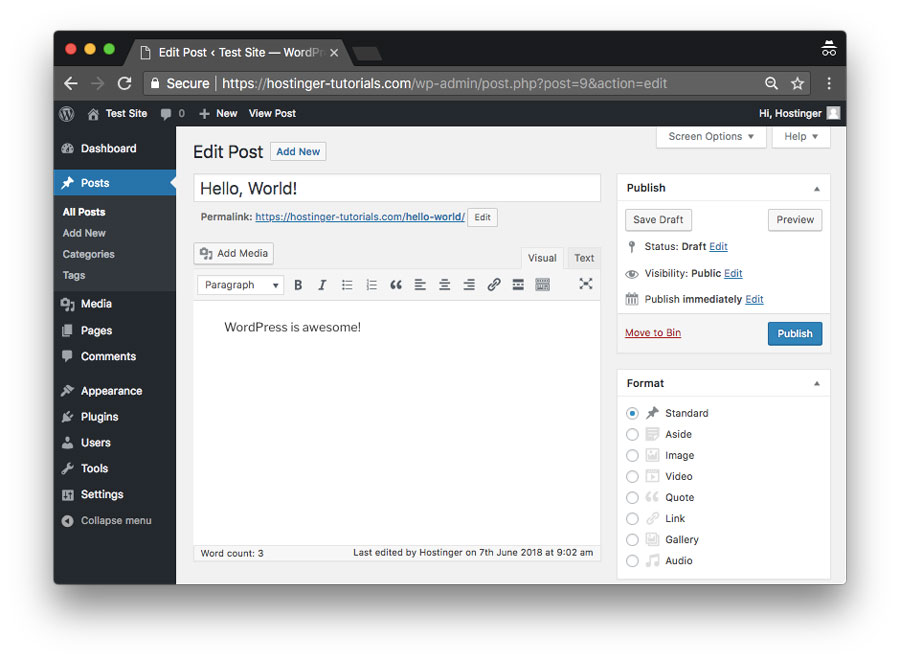
WordPress is open-source and free for all its users. Millions of people from all over the world can create a WordPress website that is quality, has a modern look, and of course has a variety of features.
WordPress History
The history of WordPress begins with two developers, Matt Mullenweg and Mike Little, who developed a new blogging platform to replace the b2/cafeblog software in 2003. After it was announced that the software project was no longer continuing, they immediately developed WordPress.
The first version, WordPress 1.0, was released in January 2004. It looked quite different from the WordPress we know today. However, the first version of WordPress already has core features that are still used today, such as an editor area, an easy installation process, custom permalinks, a user management system, and comment moderation.
Since 2004 until now, WordPress has gone through various transformations. Today WordPress is developed, managed, and maintained by many communities of thousands of people. They work remotely (from various locations) – most work on a volunteer basis – and meet in person at the WordPress conference, WordCamp. WordPress releases its latest version every 2 or 3 months. In each version, there are additional features and security system updates.
Difference between WordPress.org and WordPress.com
If you type the keyword ‘WordPress’ in a search engine like Google, the search results will show two similar websites, namely
WordPress.com and WordPress.org Not infrequently these two websites confuse novice users. Moreover, each platform has different functions and uses.
WordPress.org
WordPress.org is a type of WordPress platform that is intended for users who want to create a website with a subscription to their own hosting and domain (self-hosted WordPress). This platform will be downloaded to your hosting account. To maximize the functionality of WordPress, install plugins and themes from the available collections.
WordPress Advantages and Disadvantages
WordPress is beginner friendly because it is easy to use. On the other hand, because of the many powerful and modifiable tools, WordPress is also for professional users and web developers. Here are some points that are the advantages and disadvantages of CMS WordPress.
Advantages of WordPress
- Low cost – you just need to subscribe to a hosting service and buy a domain. WordPress plugins, themes, and software itself can be used immediately for free.
- Ease of setup and updating – Unlike other CMS, WordPress does not require a lot of configuration and can be updated with just one click.
- Easy to manage – You don’t have to master programming to perform daily tasks, such as writing and editing posts, uploading and editing images, managing users, adding menus, and installing plugins and themes.
- Customizable designs – WordPress has thousands of themes that you can use right away. Choose a theme and adjust the appearance of the design to the niche of your blog or website. There are many themes for all types of websites, for example restaurant themes, health world themes, small business themes, food blog themes, etc.
- Added functionality – WordPress provides plugins for all the functionality you want to bring to your website. For example, there are plugins for search engine optimization and there are also plugins for event bookings.
- A large community – Since many use WordPress, the community is large and spread across a number of countries. If there are problems or want to ask questions about WordPress, you can ask directly to the local community or look for other sources on the internet.
- Open-source – There are no fees to be able to use the WordPress software.
Disadvantages of WordPress
- Low security – More than 35% of websites are built on WordPress, and this makes them vulnerable to hacking. Secure your website by installing a security plugin.
- Content from third-party services – Most plugins and themes are developed by third-party developers. No wonder if there are errors or bugs. Our advice, always read descriptions and user reviews before installing a new plugin or theme. Feel free to ask the WordPress community if you’re not sure about the safety of the plugin or theme you’ve chosen.
- Loading time – Installing a lot of plugins will slow down the loading speed of the website. One solution to reduce loading times is to install a cache plugin.
The need for digital IT is needed in daily activities, Bead IT Consultant is the right choice as your partner, visit our website by clicking this link: www.beadgroup.com

