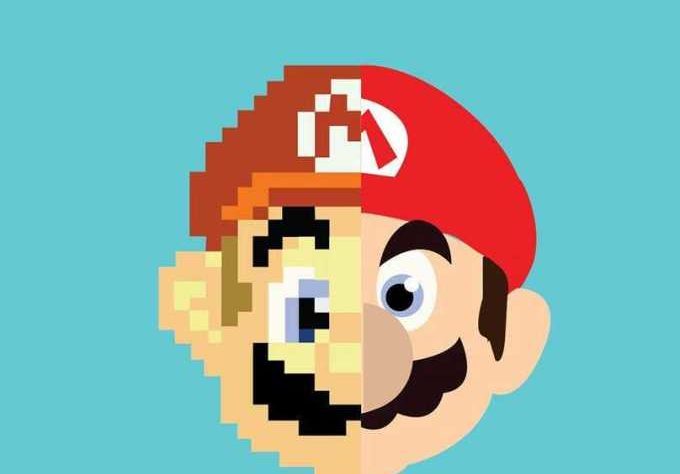Hello, my friends! Did you know that for ordinary people seeing an image is the same, but in the world of graphic design images are divided into 2 types depending on the type of image and image model. Like vectors and bitmaps. The following is an explanation of vector and bitmap
Definition of Vector and Bitmap
Definition of Vector
Vector is an image made of several points and lines (polygons), a combination of this type of image through a special mathematical formula process in image creation. Each vector flow can be easily added attributes to create the desired shape. Vectors can also be added and removed attributes such as line thickness, color, fill color, nodes and more.
Definition of Bitmap
Bitmap is the formation of many dots with mixed colors in graphics on a computer. This image is the result of a color arrangement that represents several color pixels and appears on the monitor screen. In general, the type of bitmap image, has a high and wide image in the form of pixels with the number of bits. There are several image formats that we often encounter and are classified as bitmap types such as JPEG, BMP, PNG, and GIF.
Advantages and Disadvantages of Vector
Advantages of Vector Graphics
- Images of vector object types can be changed in shape and size without reducing the quality of the graphics.
- The process of making images and editing images is very easy, so it will feel fun.
- The results of vector graphics can be printed with the best quality from the printer.
- The storage capacity of vector image objects is more efficient.
Drawbacks of Vector Graphics
- When you want to convert a vector image object to a bitmap image format, the result cannot display the main vector.
- Vector graphics cannot display an image and gradation in a realistic or natural way.
Bitmap Advantages and Disadvantages
Advantages of Bitmap Graphics
- Can give the results of bitmap image objects to vector image objects very quickly and easily, while we can determine the quality of the image.
- Giving special effects can be done easily, so that everyone can create a display object as desired.
- Bitmap image objects can naturally capture colors and shapes.
Disadvantages of Bitmap Graphics
- When you apply an effect to a bitmap image object and print it, the image will become cracked and the detail will be reduced if you print it at a lower resolution.
- Bitmap image objects are very problematic when resized, especially when the image is enlarged and the image will become broken.
Difference Between Vector and Bitmap
When we talk about vectors and bitmaps, then we must know the differences between the two graphics.
- Vector: composed of works and lines, small storage file size, image detail remains when enlarged and quality does not depend on many pixels.
- Bitmap: formed from dots or dots, large storage file size, image details become unclear when enlarged, and quality depends on many pixels.
Vector and Bitmap Maker App
There are many applications that can be used to create vector and bitmap graphics such as Corel Photo Paint, PT Maker, Adobe Photoshop, CorelDraw, and many others. However, the applications that are widely used are Adobe Photoshop and Corel Draw which have more complete color management. Thus the understanding of vector and bitmap that must be known in graphic design even though in outline the two are not much different but have different functions, advantages and disadvantages.
The need for digital IT is needed in daily activities, Bead IT Consultant is the right choice as your partner, visit our website by clicking this link: www.beadgroup.com