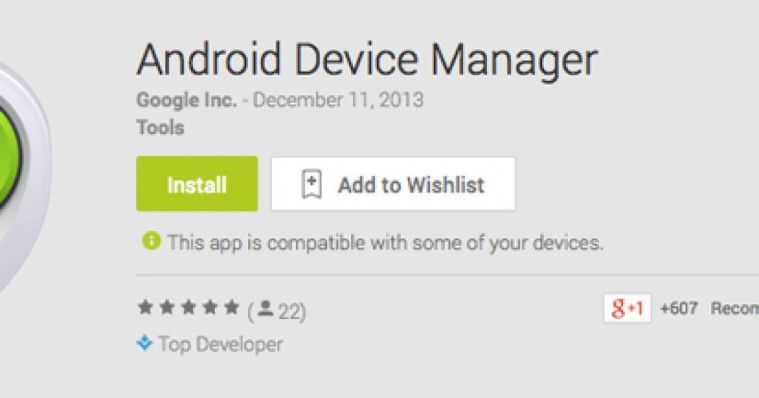Android Device Manager is a google service to help you if your android Smartphone is lost like iOS whose name is Find my iPhone so he is able to find the location of your Smartphone if it is lost. but Android Device Manager can’t do some things like
- Control your smartphone remotely.
- Looking for a smartphone that is off.
- Retrieve lost smartphone data.
- Looking for a smartphone that has been factory reset.
Functions of Android device manager
- Able to lock a lost smartphone.
- Able to delete lost smartphone data.
- Ring your smartphone even in silent mode.
Android device manager advantages:
- You can ring your smartphone, if it is tucked away. Your smartphone still rings even when it’s on silent.
- Lock your smartphone with a password. If you are sure to leave your smartphone, you can try this option.
- Erase all your data. This is the toughest option, and is the best option if you have important data that no one should know about. After doing this, you will lose access to your smartphone.
Deficiency:
- Your data will be lost if you do not know that your GMail has been compromised.
- Smartphone GPS is not really accurate, at least you know where your smartphone is.
- ADM cannot be used when there is no internet.
Main Features of ADM
After understanding what a device manager is on Android and its uses, it’s a good idea to understand the 3 main features of this system. When tracking a lost smartphone using the device manager, you will generally be given 3 options for further action, namely erase, lock and ring.
- Erase
The erase option is used to erase data stored on a lost Android smartphone. The data is in the form of applications, notes, system settings, to media such as photos, videos and audio recordings. Usually, deleted data cannot be recovered. Deletion is done to protect the data that is still stored in the lost smartphone. This way, the thief or the person who finds the smartphone will not be able to misuse your data. However, there is still the possibility that the data stored on the external memory will not be deleted.
- Lock
If you still don’t want to lose your data and are sure you can find your smartphone, you can use the lock feature to secure your data. As the name implies, the lock feature is useful for locking lost Android smartphones and their data, so they cannot be used by irresponsible people. Unfortunately, the lock technique can still be penetrated by resetting the Android smartphone system.
- Ring
The third option is ring, aka ringing the smartphone as if it were receiving an incoming call. The ringing sound will be played at maximum volume for 5 minutes, so you can find it more easily.
The need for digital IT is needed in daily activities, Bead IT Consultant is the right choice as your partner, visit our website by clicking this link: www.beadgroup.com