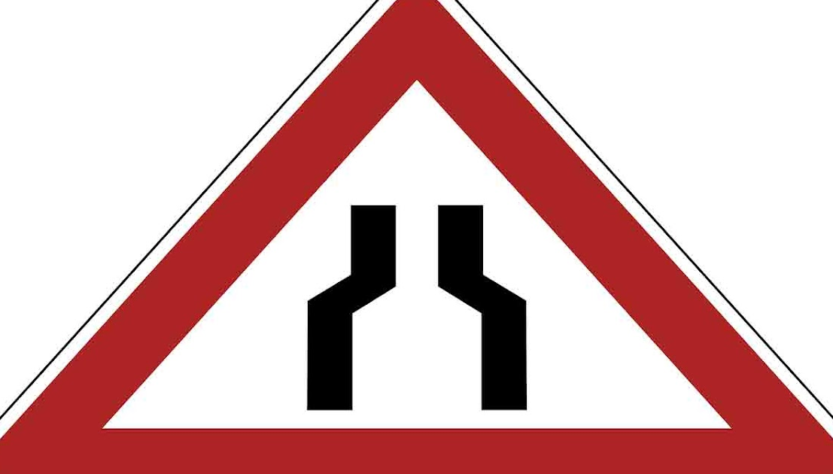What’s a bottleneck ?
Generally we will focus more on the components that are considered as being crucial to determine the performance, such as processor, RAM, and graphics card. By selecting the processor, RAM, and graphics card toned, usually we would think that the PC that we have been free from the “bottleneck” and will offer high performance.
However, many among us are not aware that there are other components which apparently can inhibit performance, be the bottleneck, on a PC with a processor, RAM, and graphics card toned, i.e. storage that is slow.
Bottleneck if interpreted freely is the neck of the bottle. If interpreted on a ‘rough’, that is the narrowing of the line. Just look at the bottle, a large part on the bottom and smaller on the top hole will slow down the liquid or other objects that exist in the bottle to get out.
Understanding Bottlenecks in the world of networking
In the world of networking (network) primarily mikrotik, the term bottleneck can be defined if the action in the drop then the possibility for connection statenya will continue to stick on the Mikrotik, and if not strong Mikrotik we can happen such as Flooding.
Understanding Bottlenecks In Computer Hardware
No one wants to bottlenecks. However, this condition can happen on all computers that exist in this world. The Bottleneck is not like a virus. He is not related to the system, although the consequences will be very influential on the system also. The occurrence of a bottleneck in a PC or a computer can prevent only found it to work optimally.
Hardware with the higher specs will have to give up on hardware that is ‘slow’, because it must wait for the process charged to the si biang ‘bottleneck’ is completed. Automatic impact, impact on the system performance.
Examples in a nutshell is like this, we have a processor and VGA. In which the speed of the processor is much slower than the speed VGA to which we attach. Well, this is the one that caused the bottleneck.
Bottleneck Checking
Okay maybe we’re wondering, how to know or check if the computer that we have experienced a bottleneck or not? Well, the answer is:
Image search results 3D Mark, or benchmark software in the google testing system using a spec that is not the bottleneck (surely find comparable with the spec of the computer that we have), and then compare the score with the rig that we have, if the result is lower then that is the bottleneck.
Meanwhile, to check the network we are experiencing a bottleneck or not, we can check it through the router or modem or speedtest.
Symptoms Or Traits Of Bottleneck
Usually, when playing heavy games computers that we have is going to find number of FPS was below the average, slow even broken until the game can not be played.
When we use a GPU or VGA high-end for example, and then installed on systems with processors that are less appropriate, then the performance of the GPU or VGA will be retained.
Each game is created with the configuration of the resource usage are different. For that, it is strongly advised for those of us who will play the game to find out the processor what is recommended for the game we want to play.
For example, when we play a game that only uses two processor cores could not be better, then we must use the processor performance single-core his strong.
When we use a processor 4 cores, but with the performance of a single core of his weak, then even though the game only uses 2 core processor, the Bottleneck is usually most likely will happen.
The need for digital IT is needed in daily activities, Bead IT Consultant is the right choice as your partner, visit our website by clicking this link: www.beadgroup.com.