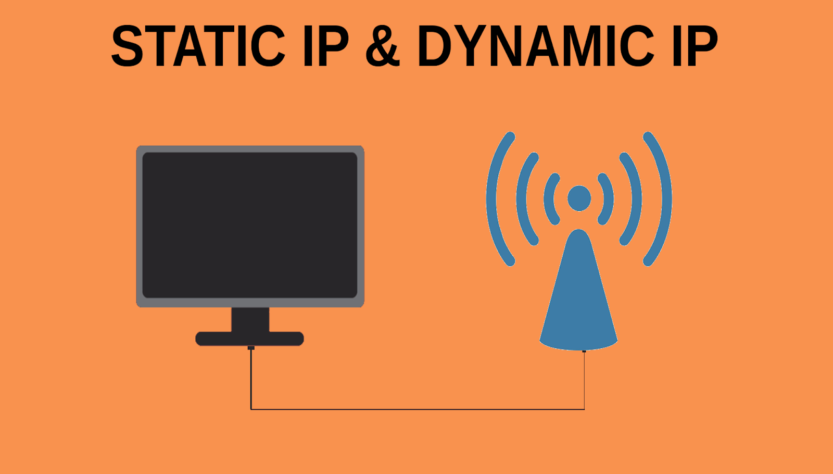A static IP address is the manually configured IP address for the device, versus the address assigned via the DHCP server. It’s called static because it doesn’t change. This is the opposite of a dynamic IP address, which doesn’t change. Routers, phones, tablets, desktops, laptops, and any other device that can use an IP address can be configured to have a static IP address. This can be done through the device that assigned the IP address (such as a router) or by manually typing the IP address into the device from the device itself. Static IP addresses are also sometimes referred to as fixed IP addresses or dedicated IP addresses.
Why Should You Use a Static IP Address?
Another way to think of a static IP address is to think of something like an email address, or a physical home address. These addresses never change – they are static – and it makes contacting or finding someone very easy. Similarly, a static IP address is useful if you host a website from home, have a file server on your network, use a network printer, forward ports to certain devices, run a print server, or if you use a remote access program. Because a static IP address never changes, other devices always know exactly how to contact the device using it. For example, suppose you set a static IP address for one of the computers on your home network. Once a computer has a specific address tied to it, you can set your router to always forward certain incoming requests directly to that computer, such as FTP requests if the computer is sharing files via FTP.
Not using a static IP address (using a dynamic IP that doesn’t change) will be a problem if you are hosting a website, for example, because with every new IP address the computer acquires, you must change the router settings to forward requests to that new address. Ignoring this means that no one can get to your website because your router doesn’t know which device on your network is serving the website. Another example of a static IP address at work is with a DNS server. DNS servers use static IP addresses so your device always knows how to connect to them. If it changes frequently, you will need to regularly reconfigure the DNS server on your router or computer to continue using the internet as usual.
The need for digital IT is needed in daily activities, Bead IT Consultant is the right choice as your partner, visit our website by clicking this link: www.beadgroup.com