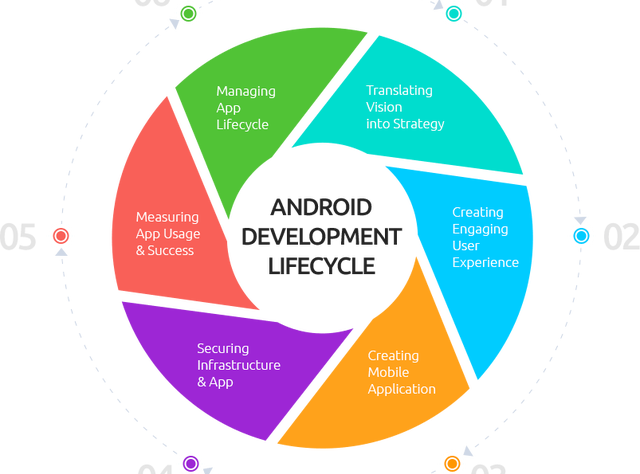Introduction
This section provides a high-level explanation of how the NDK works. The Android NDK is a set of tools that allow you to embed C or C++ code (“native code”) into your Android applications. The ability to use native code in Android apps can be especially useful for developers looking to do one or more of the following:
- Adapting applications across platforms
- Reuse existing libraries or provide their own libraries for reuse.
- Improves performance in certain cases, especially in compute-heavy applications such as games.
Main component:
- Native shared libraries: The NDK builds these libraries, or .so files, from C/C++ source code.
- Native static libraries: The NDK can also build static libraries, or .a files, which can be linked to other libraries.
- Java Native Interface (JNI): JNI is an interface for Java and C++ components to communicate with each other. This guide assumes that you are familiar with JNI.
- Application Binary Interface (ABI): The ABI defines exactly how the application’s machine code interacts with the system at the expected runtime. The NDK creates a .so file based on this definition. Different ABIs correspond to different architectures: The NDK includes ABI support for 32-bit ARM, AArch64, x86, and x86-64.
- Manifest: If you’re writing an app without a Java component, you must declare a class NativeActivity in your manifest
Plot
- Design your application, determine which parts will be implemented in Java, and which parts will be implemented as native code.
- Create an android application project like you do for any other application project
- If you are writing a native-only app declare the NativeActivity class in Android Manifest.xml
- Create an Android.mk file that describes the native library, including the name, flags, linked libraries and the source to be compiled in the “JNI” directory
- If you wish, you can create an Application.mk file that configures the target ABI, toolchain, moderilis/debug and STL.
- Place your native sources in the project’s jni directory
- Use ndk-build to compile the native(.so, .a) libraries.
- Create a Java component, which will generate a .dex executable file.
- Package everything into an APK file containing the .so, .dex, and other files needed to run the app.
The need for digital IT is needed in daily activities, Bead IT Consultant is the right choice as your partner, visit our website by clicking this link: www.beadgroup.com