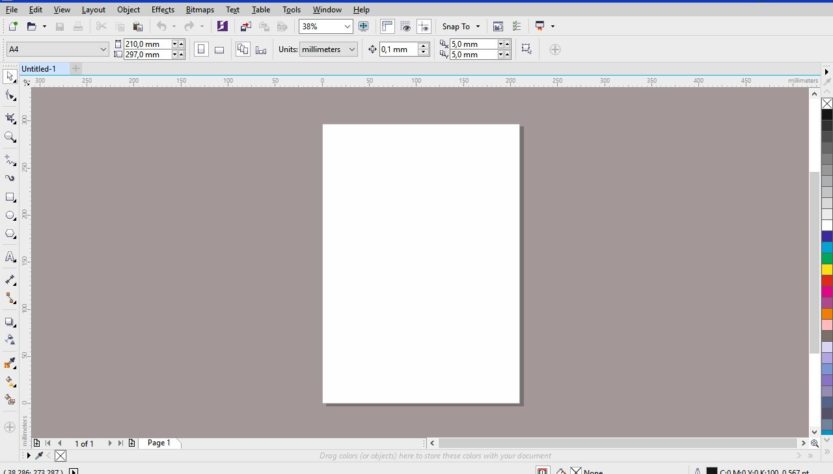Hi my friend! Friends as we know in designing we will very often use keyboard shortcut keys, especially for redo and undo. Well here I will explain and tell what the shortcut keys are in the CorelDraw program.
Keyboard Shortcut is a shortcut / quick way to run a computer program on a system installed on the computer. A short way as a shortcut key or shortcut on the keyboard on a computer is one function key of two or more keys when the key is pressed, it can function as a quick shortcut usually using a mouse or other instructional device.
This keyboard shortcut key serves to facilitate, speed up the work when we type or perform activities on the computer. Keyboard shortcuts are very helpful to save time without wasting time and work can be faster and on time. Here I will share the various keyboard shortcut keys that are most often used and most often operated by computer users. There are many keyboard shortcut keys on the computer. At this time I only explain some of the most frequently used shortcuts in running CorelDRAW on a computer.
The following are various keyboard shortcut keys in the CorelDraw design program that are rarely known by beginners:
New File = Ctrl+N
Open file = Ctrl+O
Save = Ctrl+S
Save As = Ctrl+Shift+S
Import = Ctrl+I
Export = Ctrl+E
Exit (Exit corel) = Alt+F4
Undo = Ctrl+Z (one time means go back 1 command, 2 times back 2 commands, etc…)
Redo = Ctrl+Shift+Z (forward the previous command step)
Properties = Alt + Enter
Option = Ctrl+J
Fullscreen Preview / full view = Ctrl+F9
Snap to Grid = Ctrl + Y
Group = Ctrl+G
Ungroup = Ctrl+U
Transformation Position = Alt+F7
Rotate = Alt+F8
Scale = Alt+F9
Size = Alt+F10
Left-aligned object = L
Right-aligned object = R
Top-aligned object = T
Bottom-aligned object = B
Horizontal center align object = E
Vertical centered object = C
Object aligned in the center of the page = P
Combine = Ctrl+L
Break Apart = Ctrl+K
Convert To Curves = Ctrl+Q
Image in front of Layer = Shift+PgUp
Image behind Layer = Shift+PgDn
Forward one = Ctrl+PgUp
Back one = Ctrl+PgDn
Format Text characters = Ctrl+T
Edit Text = Ctrl+Shift+T
Enter Symbol Character = Ctrl+F11
Convert Text = Ctrl + F8
Spell Check = Ctrl + F12
Manager symbol = Ctrl+F3
Refresh Windows = Ctrl+W
So that’s all I can say, hopefully it’s useful and bye
Oh yes, don’t forget to remind that the need for digital IT is needed in daily activities, Bead IT Consultant is the right choice as your partner, visit our website by clicking this link: www.beadgroup.com