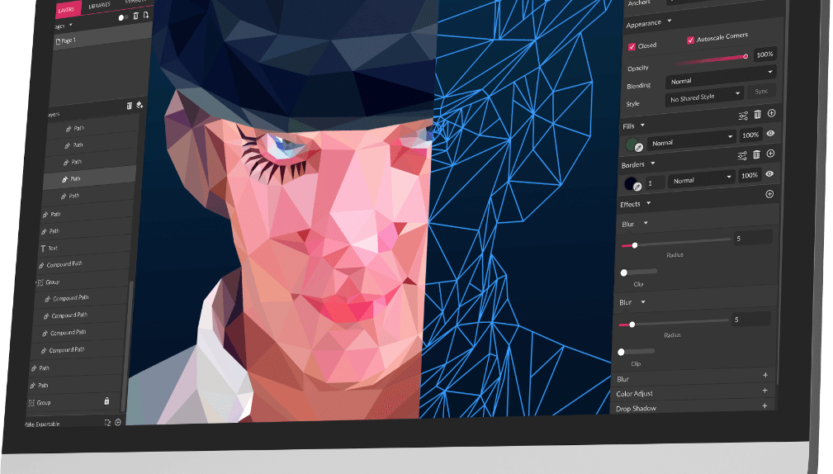Gravit Designer is a vector-based graphics processing software that can be enjoyed for free or free. Different from some other graphics processing software, Gravit Desiner is actually a software that is used online, although it can also be used offline, but we still have to download our files first.
Actually Gravit Designer has 2 versions of the application, namely the free version and the paid or pro version. For the paid version, Gravit Designer does a yearly subscription system. For those of you who want the pro version of this software, you have to spend 741,938.00 per year, at least until this writing.
Of course, the pro version of Gravit Designer has more advantages compared to the free version, but we think the free version is enough to make a vector illustration that can make money. From the official website claims, Gravit Designer can be used for personal and commercial needs in the free version.
Gravit Designer’s top features
Stunning Vector Illustration
One of the great features of Gravit Designer is its ability to produce vector images, just like Adobe Illustrator. This software also works with RGB, HSB, and CMYK colors. You can even import and edit PDF, EPS, SVG, Adobe Illustrator, and Sketch file formats, of course, the free version doesn’t have that feature.
In addition, this software also has amazing editing features such as Adjustments and Effects, color transformations, blurs, shadows, and more.
Web and App View with multiple templates
This software is also very friendly for making web UIs and applications. There are several print templates that you can choose when opening the software. You can choose your own dimension template with 19 presets for print, 8 website designs, 15 for social media and content, 6 for phones and watches, and 7 for tablets.
In addition, if you sign up for Gravit Cloud, your account will get access to various new premade templates available in Gravit Designer. Of course this can be obtained by upgrading to the pro version.
Social media presets
Garavit Designer Pro has tons of stunning design presets for Facebook, Twitter, Pinterest and other social media. With more than 15 presets and templates for social media and content, it will provide a lot of inspiration for the content you will create on your social media.
Image and photo editing
Another interesting feature is the ability to convert images into fully editable vectors. This will make it easier when editing images to vector shapes. Another interesting thing is the ability for Adjustments and Effects, Color Transformation and much more.
The need for digital IT is needed in daily activities, Bead IT Consultant is the right choice as your partner, visit our website by clicking this link: www.beadgroup.com