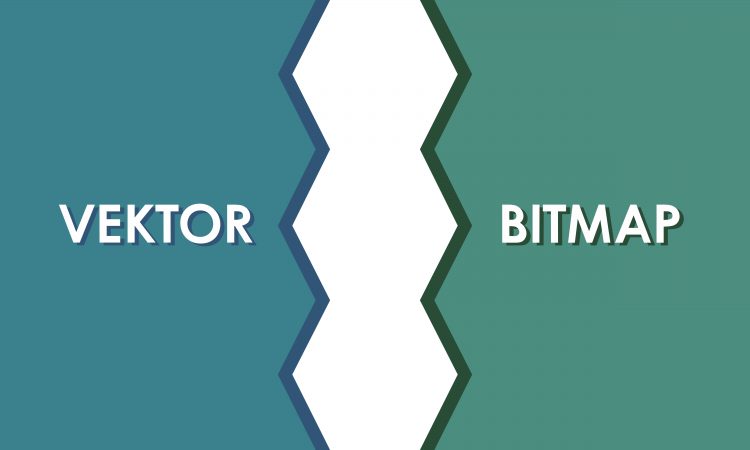Previously, did you know what graphic design is? maybe some of you already know what graphic design is, but it never hurts for us to re-explain about graphic design. Graphic Design is a communication process using visual elements, such as typography, photography, and illustrations which are intended to create a perception of a message being conveyed. This field involves the process of visual communication and communication design. Here we will discuss about Bitmap and Vector in Graphic Design
- Bitmap Image
A bitmap image is a data structure that represents the arrangement of color pixels displayed on a monitor screen, paper or other display media. Pixel is the smallest element of a digital image that can be seen by the eye. The more the number of pixels, the higher the density level, the smoother the image formed and the larger the image file size. Some of the most common bitmap image formats are: JPEG, GIF, BMP and PNG. - JPEG (Joint Photographic Experts Group)
JPEG is an image format, very useful for creating high-quality photographic type images in very small file sizes. JPEG is one of the standard image file formats used in web pages on the internet. - GIF (Graphics Interchange Format)
(GIF) is the most frequently used graphic format for website design and electronic publications on the internet. GIFs are good for displaying compositional images that don’t use too many colors, such as cartoon images. - BMP
A bitmap is a representation of a graphic image consisting of an arrangement of points stored in computer memory. Developed by Microsoft and the value of each point is preceded by one data bit for black and white images, or more for color images. - PNG (Portable Network Graphics)
It is an image storage format that uses the Lossless Compression method. The PNG format was introduced to replace the GIF image storage format. In general, PNG is used for Website Image on the Internet. For the Web, the PNG format has 3 advantages over the GIF format: 1) Alpha Channel (transparency) 2) Gamma (image brightness setting en:”brightness”) 3) Progressive display of images (progressive display)
- Vector Image
- Vector images are digital images based on mathematical equations. A vector image is an image composed of a certain set of lines, curves, and planes using a series of instructions, each of which is defined mathematically. Each line, curve, and certain field has its own properties or attributes in the form of fill, stroke, and node. Some vector image formats include: SVG, EPS, PDF, PICT and CDR.
- The advantages of vector images, including being scalable, meaning that we can enlarge or reduce the image without changing the quality, have a small file size, making it easier and faster to download via the internet, can be changed in various three-dimensional views, of course by using software that appropriate, and have solid colors, suitable for simple image forms, such as logos, cartoons, and so on.
- Disadvantages of vector images, including the lack of vector images are less able to display images and gradations in a realistic or natural way.
The need for digital IT is needed in daily activities, Bead IT Consultant is the right choice as your partner, visit our website by clicking this link: www.beadgroup.com