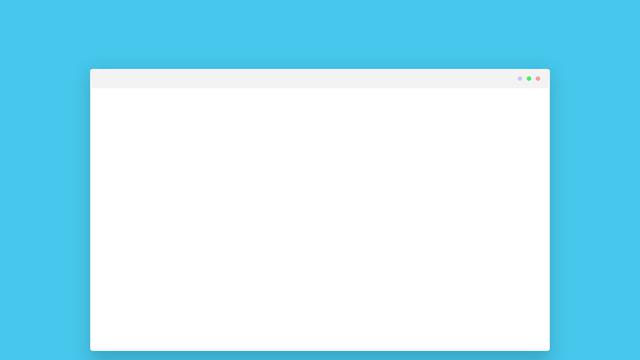How to print screen on a laptop is not difficult to do. You just use the keys on the keyboard to get the screenshot you want to save. However, there may still be some people who don’t know it.
One of the easiest ways to print screen on a laptop is of course by pressing the print screen button on the keyboard. In addition, you can also press other keyboard key combinations to get screenshots.
How to print screen on a laptop can be done with the keyboard only or using an application. Each method applied certainly has its own advantages and disadvantages. You can choose the easiest and most appropriate way for your needs.
Using the Print Screen Button
The first way to print screen on a laptop is of course by using the Print Screen button. Here are the steps:
– Step One: Open the page on the laptop or PC that you want to take a picture of.
– Second Step: Press the Print Screen button located on the top right side of the laptop or PC keyboard. Then the screenshot will be saved on the clipboard and you just have to paste it.
– Third Step: Open the Paint application and paste the screenshot (Ctrl + V), you will get a screenshot of the entire screen. To save, just click File > Save As
Using Alt Key + Print Screen
How to print the screen on the second laptop can use the Alt + Print Screen key. This button can let you take pictures of the currently active window, not the entire screen. Here are the steps:
Step 1: Display the screen you want to take a picture of. You can open Microsoft Word and minimize its size.
Step 2: Press Alt + Print Screen key combination to save the image on the clipboard.
Step 3: Open the Paint application and paste (Ctrl + V) the screenshot. Then only the Microsoft Word window will be taken, not including the screen background.
The need for digital IT is needed in daily activities, Bead IT Consultant is the right choice as your partner, visit our website by clicking this link: www.beadgroup.com