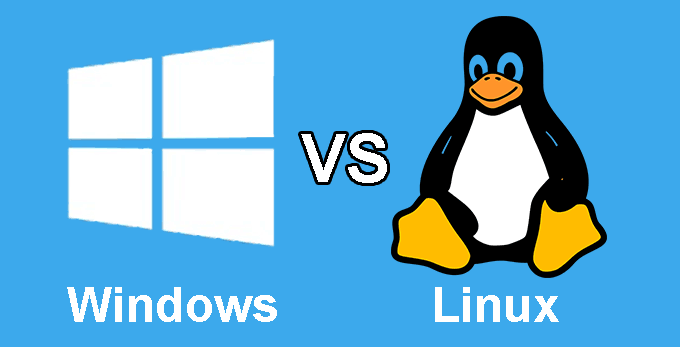Windows and Linux are actually computer operating systems. The difference is that Windows is a closed or commercial operating system. Users must buy a license to the company that developed it, namely Microsoft. While Linux is an open source or free operating system that anyone can develop.
Windows
Windows is an operating system equipped with a graphical user interface (GUI) with a desktop that allows users to view all files and videos. This operating system is designed to run on x86 hardware such as AMD and Intel processors. The Windows operating system comes with almost all companies that make PCs or laptops.
The first version of Windows was released in 1985 which was a simple GUI, an extension of the existing disk operating system (MS-DOS) and the main release was the 1995 consumer release which had integrated windows and DOS with built-in internet support.
Most of today’s PCs only run on the Windows operating system. The latest version of Windows operating system is Windows 10 which is currently circulating in the market.
Linux
Meanwhile, Linux is an open-source operating system based on UNIX, created in 1991. The Linux operating system also comes with a graphical user interface (GUI) with some of the necessary software that is used every day.
This operating system is also used in desktop computers, mobile devices, game consoles, digital storage devices, e-book readers, cameras, and video recorders that run Linux.
More fully, here are some of the prominent differences between Windows and Linux operating systems:
In terms of price and license
Windows is a commercial operating system developed by Microsoft whose program code is kept confidential and only internal developers can access and develop the Windows operating system.
To be able to use the Windows operating system legally, you have to pay or buy a license first
Unlike Linux, whose program code is published to the public (Opensource) which can be modified, developed and used freely and free of charge without having to pay a penny.
In terms of users
From the very beginning, Windows was aimed at casual/regular/personal users to help with office work, so Windows was designed with a graphical user interface (GUI) to make it easier to operate.
Unlike Linux, which was originally created to be used by developers and programmers to build servers.
That’s why linux is famous for its CLI/console/linux commands, this is because the console interface is very light and flexible so it is suitable to be applied on a server.
In terms of use
Most of the use of the Windows operating system is intended for PCs, laptops and mobile devices. Although there is a windows server, it is rarely used for reasons of security and durability.
Linux was originally created to be designed as the lifeblood of the server, so it’s no wonder that most of the network and internet infrastructure uses the Linux operating system. Even now Linux is commonly used as an HP operating system, namely Android.
In terms of security
Windows is most often and most easily affected by viruses, so you must need ativirus software, whether paid or free.
Linux security system is much more reliable than windows, this is because linux is developed by more people around the world, than windows (only developed by the same company).
That’s why most servers use linux instead of windows, including this website server using linux.
In terms of stability
Have you ever experienced bluescreen on windows? you will never experience that on Linux because Linux is more stable than windows.
Have you ever felt your windows was slow and had to be reinstalled? You don’t need to reinstall if you use Linux.
If windows is slow, ask to restart? Linux rarely needs to be restarted.
Even Linux does not require a restart after updating, so it is very suitable for server operating systems that cannot be restarted.
In terms of file structure
Windows and linux have different file structures if in windows you often see C: and D: drives right? but on linux you won’t find anything like that because everything is in the form of a folder.
The file structure in Linux only has one parent, namely root with the symbol from italics /
The file system used for the hard drive partition is also different if on Windows we often hear NTFS or FAT32 but on Linux it uses EXT2, EXT3 and so on.
In terms of Letter Treatment (Case Sensitive)
Windows is not case sensitive, which means that Windows does not see the difference between capital letters and regular letters.
Linux is case sensitive where uppercase and lowercase letters will be considered different, this applies to all environments, from file names to linux commands.
In terms of application format
Windows and linux have different installer files so don’t expect your favorite program on windows to run on Linux or vice versa. For executable file formats/regular applications with the extensions acm, .ax, .cpl, .dll, .drv, .efi, .exe, .mui, .ocx, .scr, .sys, .tsp
While Linux has its own file format with different extensions from Windows, for example, for the Linux application package format, Debian distributions are given the *. deb extension, Redhat distributions use the *. rpm extension.
In terms of hardware support
It is certain that any hardware will be able to be installed on Windows, from the oldest to the newest without any problems. This is because hardware makers are targeting Windows users so that the drivers are already prepared with the product.
Unlike Linux, which focuses more on server use, for the latest devices there may be compatibility issues where the drivers have not been created. This is because hardware makers don’t make drivers for linux so they rely on the community to make drivers.
But don’t worry, now the linux community is big and hardware vendors are also aware to make drivers for linux in the products they sell.
In terms of how to install the application
To install an application on Windows, you have to download a manual from the application provider and install it manually and then activate it if the application is licensed.
Although now Windows already has a repository (Microsoft Store) but it’s still not optimally used like Linux.
On Linux, searching, downloading, installing and updating applications can all be done through the package manager application with one click. This package manager works the same way as the Google Play Store on Android (Android is Linux).
No technical knowledge is needed like in Windows just to install an application, the point is that installing an application on Linux is easier than Windows.
In terms of customization
Windows comes in one unified package, the components cannot be disassembled, you can only use them without being able to disassemble to reduce or change operating system components.
Unlike Linux, where you can disassemble all the components, you can replace them with different components that have the same function. By installing only the necessary components, Linux can be installed on small devices such as embedded devices and IoT which have limited resources.
For example, you can change the Linux desktop environment to get the performance and appearance of the desktop as you want.
XFCE and LXDE are the lightest desktop environments and are suitable for use on low-spec computers.
KDE, Cinnamon, Mate, Unity is a Linux desktop environment with a very beautiful appearance, but of course it takes up a lot of resources.
In terms of convenience
Windows is packaged into a product that is ready to use for all circles, which means that even those who don’t know computers will be able to use Windows.
On the other hand, Linux is designed for programmers and developers, so to be able to use Linux, one has to study harder, THAT used to be.
Now that Linux has a desktop version that is designed to be just as easy as Windows, you don’t need to learn anything technical if you want to use Linux just to do office work.
In terms of Community and Documentation
Windows is a closed-source operating system that publishes little technical documentation for its operating system. This is very difficult for developers when they want to develop applications that must interact with windows.
The windows community is just a user community who consults the windows developer (support), nothing special.
The need for digital IT is needed in daily activities, Bead IT Consultant is the right choice as your partner, visit our website by clicking this link: www.beadgroup.com