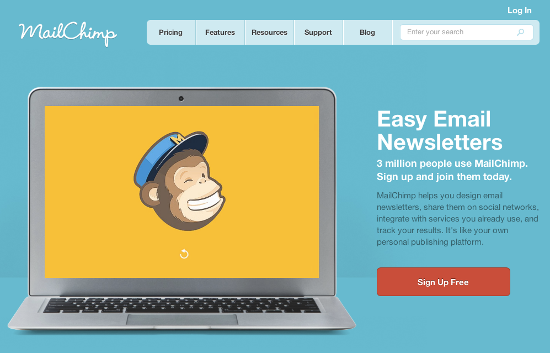1. Make sure the purpose of the newsletter you want to make
Before writing a draft, make sure you know exactly what goals you want to achieve from this newsletter. Is it to bring in new potential customers? Or to help increase website traffic? Determine the goal first, because this is the reference for other decisions that will be made in the future.
2. Collect content material
When you know the goal, start collecting material for content to be distributed through newsletters. Materials that are common in newsletters are usually obtained from blog posts from your business website, social media accounts, lead-generation content, internal newsletters, to event documentation.
3. Newsletter template design
First imagine how the newsletter will look before you start writing the copy or the contents of the email newsletter. That way, you will be able to estimate how much space you have to place the content you want to promote.
The template created doesn’t need to be too ‘wow’, newsletters with minimal text and color formats can also look good and professional. What is needed is a design that makes it easy for the recipients of the newsletter to read, scan, and click through the elements in the body of the email. This means that the design made must be mobile-friendly. According to data from Litmus, 46% of people in 2018 opened emails through their mobile phones — 30% more than the number of people who opened emails via desktop.
4. Content in the body of the email
If email newsletters are likened to the human body, then text and writing are the flesh. So, take a lot of time to perfect it. Some choose to write short copies, to encourage clickthrough, but others choose the opposite.
5. Select the subject line and write the sender’s name
Do an A/B test if necessary, to see if this strategy works for you. What is clear, be sure to include a name that is easily recognizable and directly associated with your business, so that recipients are not confused about why they got the email newsletter. As for subject lines, you can create click-worthy words by paying attention to the conciseness of the sentence with a clear tone or invitation that can be followed up immediately. Consider adding exclamation points like “Hey” or “Come on.”
6. Complete the content of the newsletter with alt text
Alt text is the text that appears when the image is not loading. Given that not all email providers are able to load images quickly and properly, make sure you have created alt text, so that recipients will still know the contents of the newsletter even if the image doesn’t appear or fails to appear.
7. Try different email providers and browsers
Not all email providers display an email the same way. What looks good in Gmail when opened with Chrome, looks ugly in Outlook, for example.
8. Press the ‘Send’ button
The long-awaited moment! After making sure that all the things you want and need to say are arranged in the body of the email newsletter, it’s time to hit the send button.
9. Analyze and fix
See, whether the performance of the email newsletter that you send is in accordance with the goals you set in the first point. If you have closed-loop analytics, measuring these things is easy.
The need for digital IT is needed in daily activities, Bead IT Consultant is the right choice as your partner, visit our website by clicking this link: www.beadgroup.com